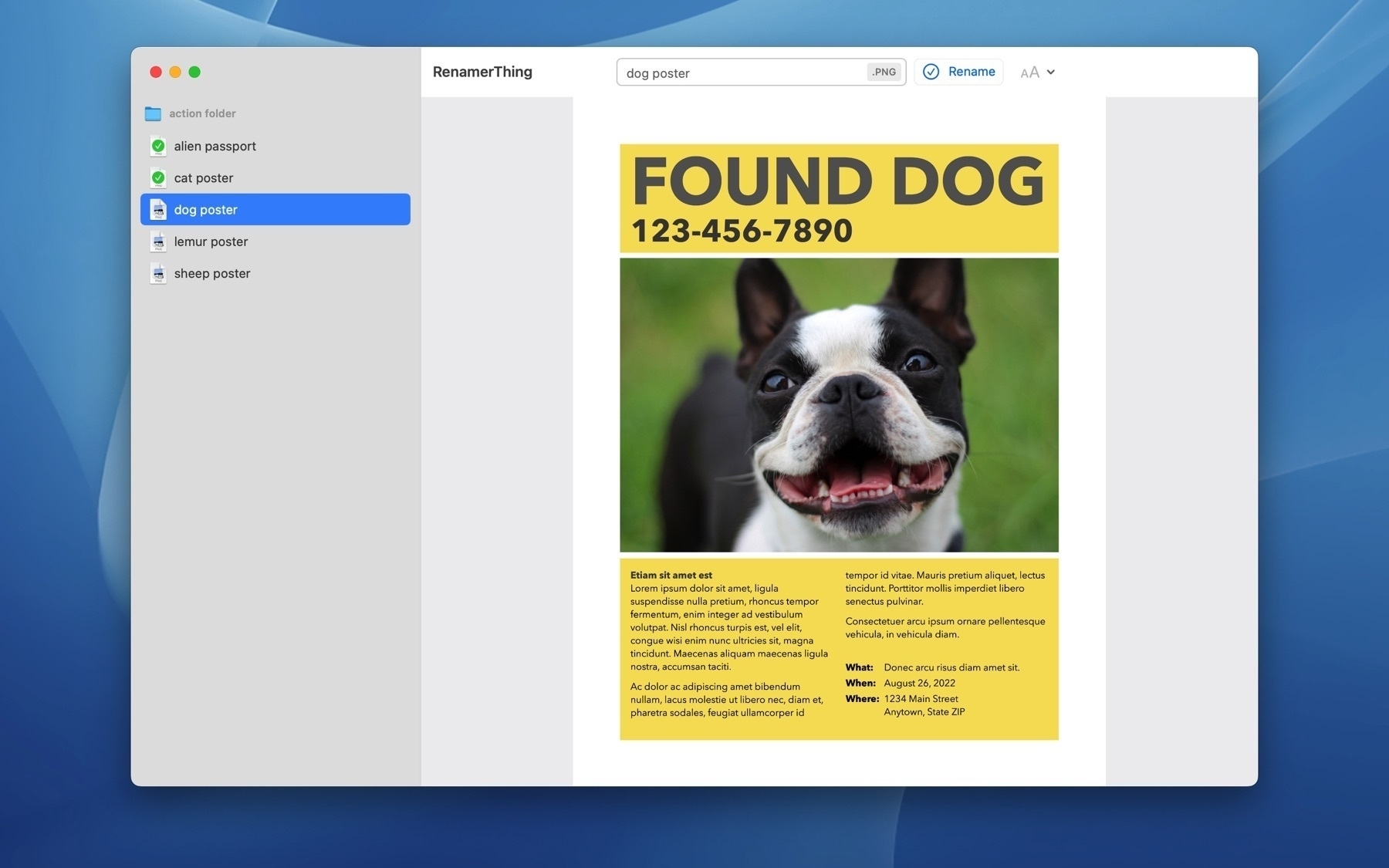Introducing RenamerThing
I’ve been a devoted “Paperless” person since 2012. I first got started with the ideas in David Sparks’ Paperless book, and I’ve grown my systems and practice from there.
The goal is that all the documents I might need are digital, organized, and findable. And all the paper is shredded and out of my life (and house).
For every document that needs safekeeping, my process roughly looks like this:
- I use a ScanSnap scanner to scan to an OCR’d PDF in a folder called “Action”.
- I shred the paper. This fills me with glee.
- Hazel detects the new file, renames it, and moves it to the proper folder based on its contents, if it can.
- For all the files left that Hazel can’t handle automatically, I manually rename and move them.
This last step is annoying. In a scanning and shredding session I might have twenty or thirty files left over to rename. I have to look at the contents of each file and rename based on my naming scheme. I’m currently executing a will, which involves a lot of paper, so this problem has come up more often than normal.
I wrote an app to scratch this very particular itch.
RenamerThing is stupidly simple. Given a folder, it’ll list all the files in the folder. When you select one, it’ll show a QuickLook view of the file (the contents) and there’s a bar at the top to give the file a new name. There’s also some shortcuts for prefixing with dates.
It’s on the Mac App Store for free. I might consider adding more to it in the future, but consider this a minimally useful version. That said, I have no idea if this is useful to anyone else, but it was driving me nuts, so I hope maybe this can help someone else too.