From Kindle to Bear
I was looking for an easy way to import my Kindle highlights into Bear, as I’ve been using Bear as my knowledge management system (Zettelkasten). I want to be able to put my highlights in the same place as the notes for the books I read.
Two things made this really easy:
-
Bookcision is this amazing bookmarklet that can take the Kindle highlights from Amazon’s highlights page (read.kindle.com) and dump it into a text file, or XML, or JSON so you can save it. This is good in case the Kindle site ever goes away, and it gives us a document we can work with. No matter where you’re putting your highlights, this is a good first start.
-
If we’ve got a JSON file, Shortcuts.app is great at parsing JSON and also great at importing to Bear. I thought about writing a script for this, but to be honest it’s so fast to do this in Shortcuts that it’s not worth it.
Here’s what the Shortcut looks like:
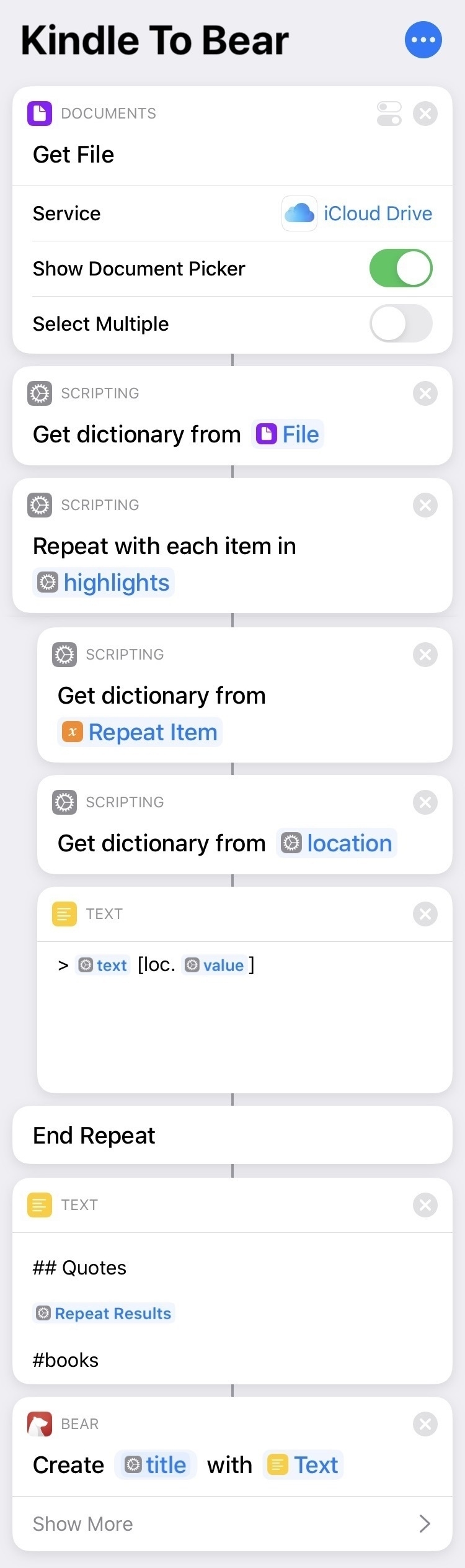
Once you’ve got a JSON file, formatting it in Shortcuts is really quick and makes for quick entry into Bear.