Heads Up Display with OmniFocus
I’ve been using OmniFocus for task management for at least a decade. In all that time, I’ve struggled with getting a key part of GTD right. The intention behind any task management system is that you put all your stuff in there so that at the exact moment you need it you find it. When it works, it’s the kind of magic that leads to having a truly “trusted system”.
I am diligent about putting items in the Inbox, tracking them, moving them into projects, setting defer dates, and reviewing regularly. But, until recently, I didn’t have a good answer for how I figure out what to work on next. Ideally, I’d have a view that shows me everything that’s “On Deck” and from that I can choose from the most important or the items I have the capacity to work on. But every time I tried to make something like this work with Custom Perspectives, I’d find myself falling back to going through all of my projects one-by-one hunting for things.
The magic of important items floating to the top just wasn’t happening. But after some experimentation, here’s what I’ve landed on. My primary perspective:
- Shows me the critical projects. I start with projects within my “Work” folder or a handful of hand-selected projects that I know I want to see.
- Only shows me stuff that’s marked as “Available”. I get a lot of use out of defer dates to keep things that I can’t act on out of my head. This is also an easy way to push something a few days or a few weeks forward if I know that I’m just not going to deal with it right now.
- Shows me due soon or flagged. I want to see these no matter where they are in my system. I don’t want to feel like I might miss something, so anything with a due date coming up needs to be in my focus.
- Only shows me projects that have actions in them. I want things that I can do something about right now. For projects that have no actions, I’m counting on regularly reviewing them in the Review perspective to make sure I’m moving forward on them. But, when I’m working, I’m in a different mode than trying to figure out how to break down a project.
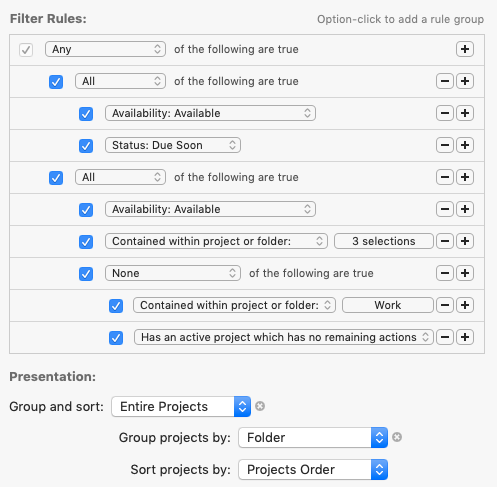
This perspective has also taught me the value of something that I seem to have been missing for years of working with OmniFocus. Because I’m so used to going into each project hunting for actions, I’ve missed out on the ability that OmniFocus has to show you multiple projects at the same time. I don’t know how I’ve really devalued this so heavily.
I was looking at all of my projects individually, one at a time:
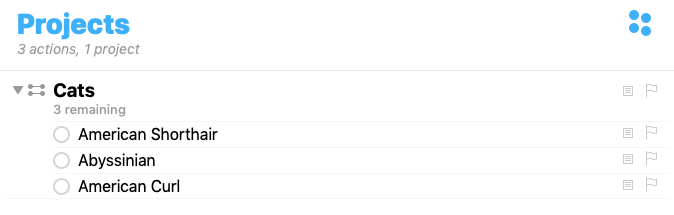
But with OmniFocus, you can look at the and modify whole group!
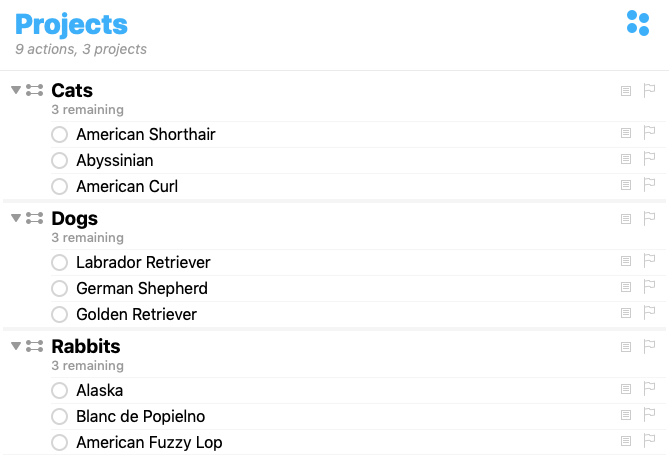
This means that if you get the perspective right, you end up with a heads up display of everything you need to accomplish. I’ve always thought that the way to get the benefits of working across projects was with tags, but this view coupled with the perspective above, is finally a good fit.